You’ve probably seen them before, those little rectangular boxes with images and text that show up in your search results. They’re called web stories, and they’re a new way to consume content on the internet. Web stories are essentially bite-sized pieces of content that are easy to consume and can be scrolled through quickly. They’re perfect for mobile users and have been shown to increase organic traffic by up to 30%. In this blog post, we’ll explore what Google web stories are, what are the benefits, how you can use them to increase your organic traffic and many more. We’ll also provide some tips on creating engaging web stories that will capture your audience’s attention.
What are Google Web Stories?
Google Web Stories is a new format for delivering engaging, visual, and interactive content on the web. Google Web Stories are built using AMP technology and can be used to create visually rich stories that can be easily shared on social media and other platforms. Anyone can use Google Web Stories to create and share stories on the web, and they offer a great way to engage with your audience. You can create a story using the Google Web Story Builder.
Benefits of Using Google Web Stories
Google Web Stories is a new way to easily create and share engaging content on the web. With Web Stories, you can easily turn your articles, blog posts, or other web content into visually rich, easy-to-share stories.
Here are some of the benefits of using Google Web Stories:
1. Reach a wider audience: With Web Stories, you can reach a wider audience with your content as it is easy to share and discoverable on Google Search and other Google products.
2. Increase engagement: Web Stories are designed to be highly engaging, with an immersive and visual format that encourages users to keep reading.
3. Get more traffic: As Web Stories are discoverable on Google Search and other Google products, they can help you get more traffic to your website or blog.
4. Boost your SEO: As Web Stories are indexed by Google Search, they can help you boost your website’s SEO.
5. Enhance your brand: With Web Stories, you can tell your story in a way that is visually appealing and consistent with your brand identity.
Examples of Great Google Web Stories
Here are some examples of great Google Web Stories:
1. Ford’s Mustang Mach-E 1400 Prototype makes a Tesla look like a toy

It is a great example of responsive story

This is also a great example of web stories because in a typical blog post it is difficult to understand the recipe cooking and in videos it is stressful to pause at right moment.
This story solves both problems because in this you will find that chef calmly walk through the process how to make Japanese curry at the pace that works for you.
How to make Google Web story (beginners guide)
Google Web Stories are a relatively new tool that allows you to create visually-rich, short-form content for the web. Think of them as mini website or blog posts, with a focus on visuals and engaging storytelling. While they may be new, Google Web Stories are already gaining traction as an effective way to drive traffic and engagement.
In fact, one study found that Google Web Stories can result in a click-through rate (CTR) of up to 30%.
- Google Web Story Creator: This tool allows you to create a story using a template. You can then add text, images, and videos to your story.
- Google Web Story Editor: This tool allows you to edit your story in HTML. This is a great way to add customizations to your story.
Once you have created your story, you can then publish it to the web. You can share your story on social media, or embed it on your website or blog.
How to create Google Web Stories in WordPress
Google Web Stories are a new way to tell engaging, visual stories on the web. They’re interactive, fast, and fun to create. And, they can help you generate millions of pageviews from Google Search. To create a Google Web Story, you’ll need to install the WordPress plugin. You can create them using different plugins available for WordPress.
Here’s a step-by-step guide on how to create a Web Stories using the Google Web Stories WordPress plugin:
1. Install and activate the Google Web Stories plugin.
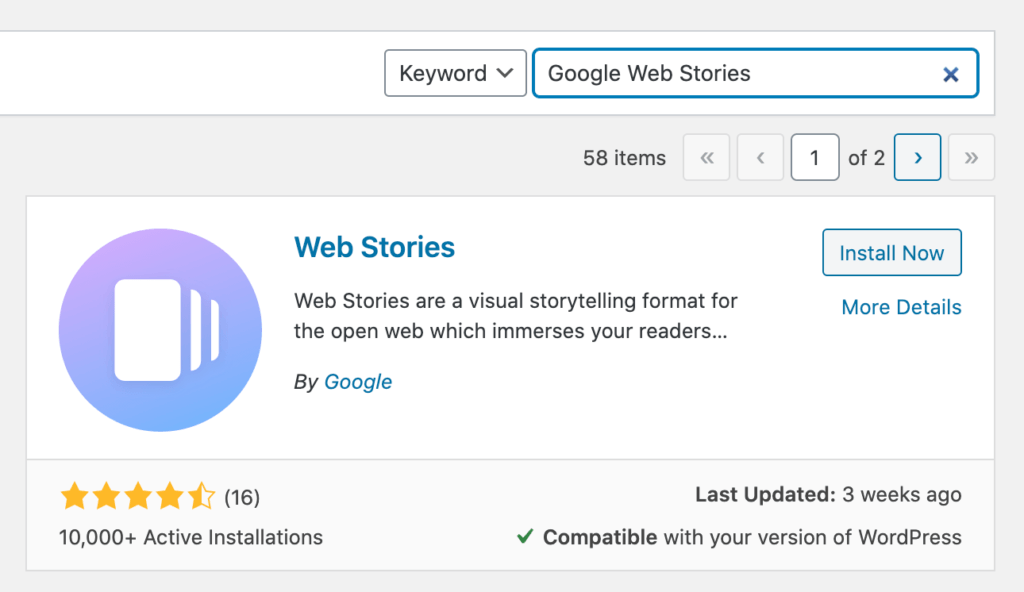
2. Set up Google Web Stories
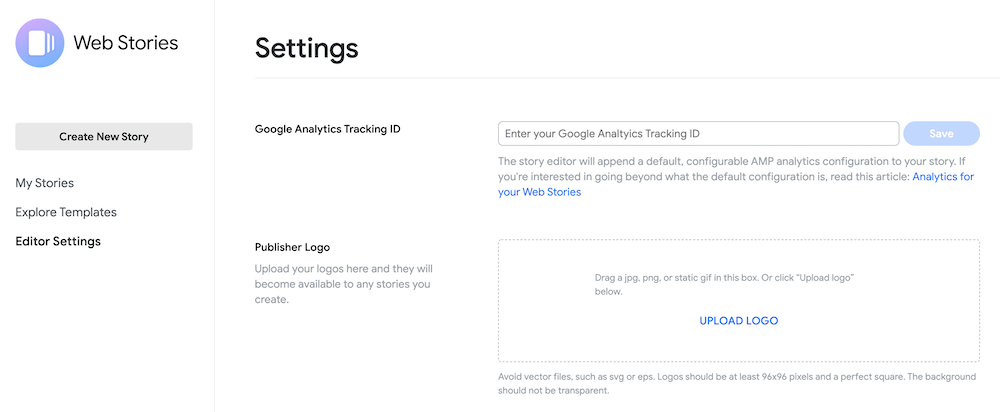
After plugin installation is done, you will have to add Google analytics tracking code after visiting stories -> Editor settings to track your audience behaviour.
3. Create a new story post by going to Stories > Create New Story
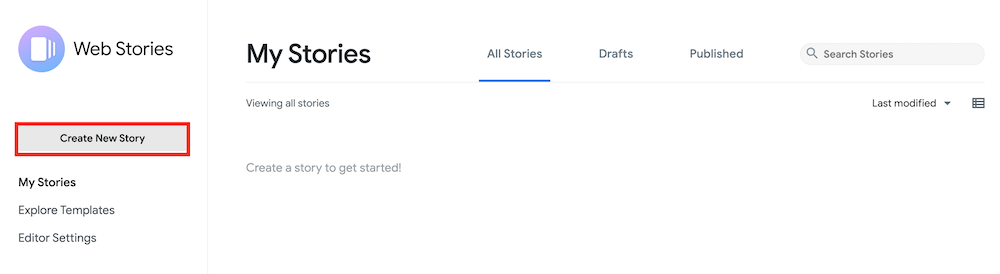
4. Choose background color
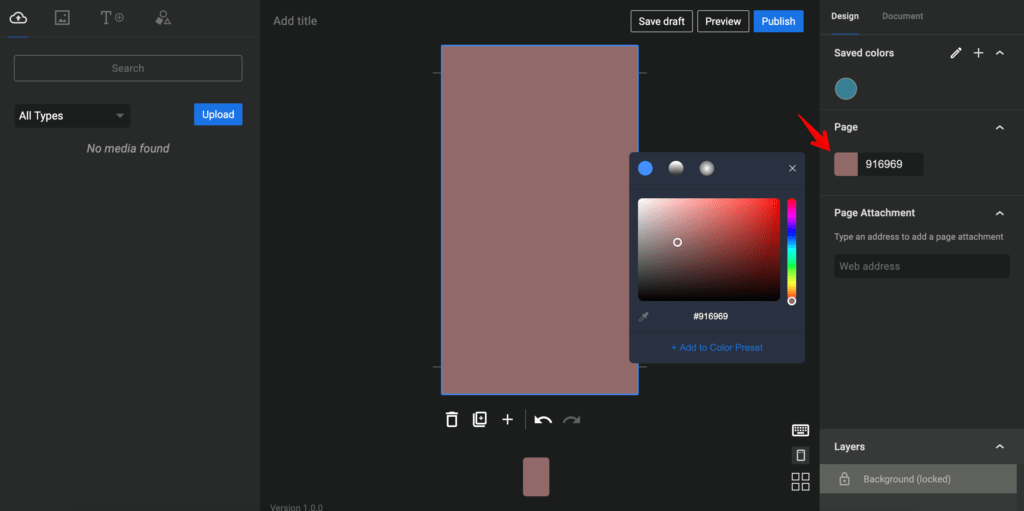
5. To add Text to your story screen, click on the text icon on your top right. You can also customize the text font and color from Design style showing on your left
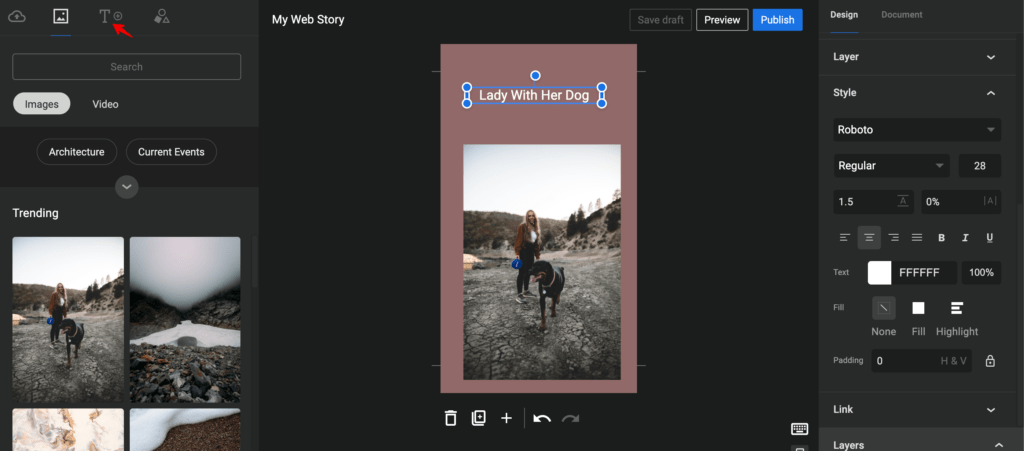
6. Add images and videos just clicking on Upload icon on your right to upload images or videos. You can also use the existing images to create web stories.
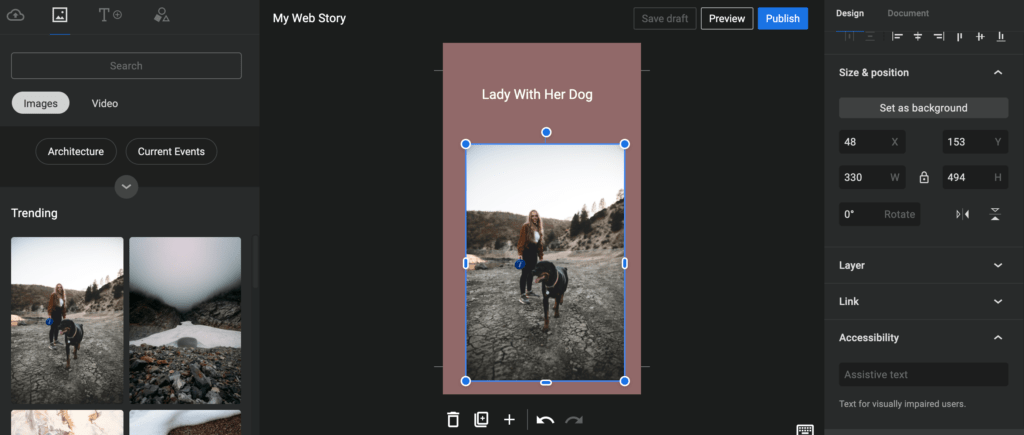
7. You can add new, duplicate or delete pages by clicking on editing options available below the page.
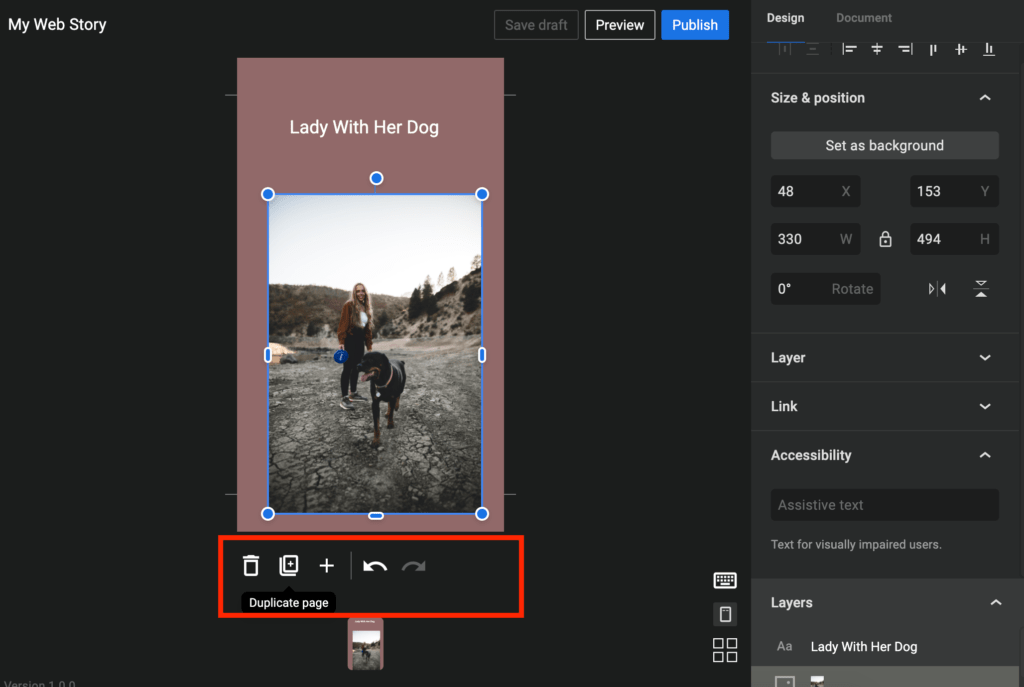
8. Your web story is ready and now you will have to add publisher logo, Cover Image, Web Story Excerpt, and create a permalink for your web story
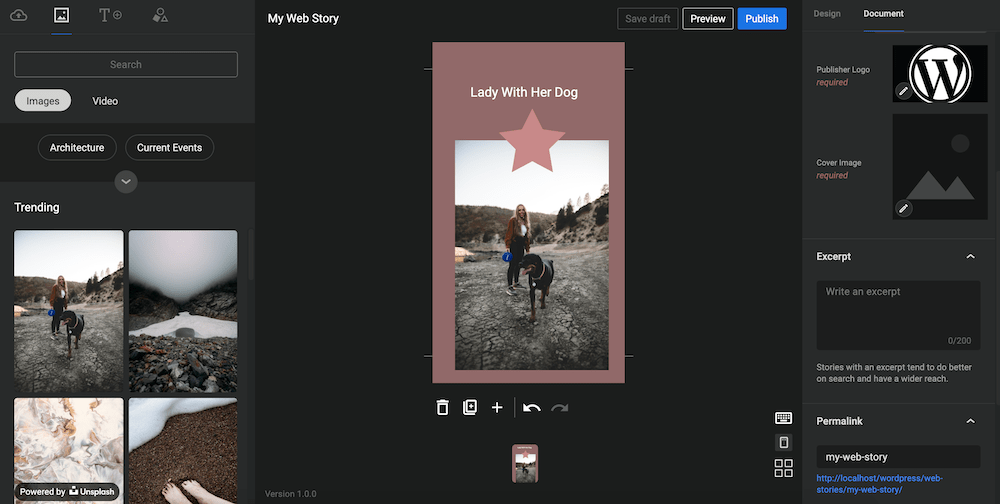
Once you’re happy with your story, click the Publish button to make it live on your website.
9. To make your story eligible for Google Web Stories, go to Settings > Reading in your WordPress dashboard and select the option to “Show stories on supported devices.”That’s it! Your story is now ready to be discovered by millions of people around the world who use Google Search or other supported platforms like Android and iOS devices.
How to do SEO for Google Web Stories
Create Unique Content
Create unique and informational content that add value to your readers. Content must serve the purpose.
Add Meta data to your Google web stories
Write unique, engaging and concise Meta Title within 70 characters and Meta description not more than 150 character.
Create clear URL for your web story
URL should be clear and search engine friendly, it tells Google and users too regarding your web story content
Add Sitemap.xml and Structured Markup Data for Google Web Stories
Use RankMath SEO plugin to enable Web stories sitemap and structured data. This will help Google to understand your Google Web Stories content better and also helps to index your content faster.
How to create Google Web Stories Sitemap and submit to the Google search console
If you are using the wordpress then follow the below steps to create Google Web stories Sitemap:
- Login into your website admin panel
- Click on SEO plugin (Rank Math) you are using for your website.
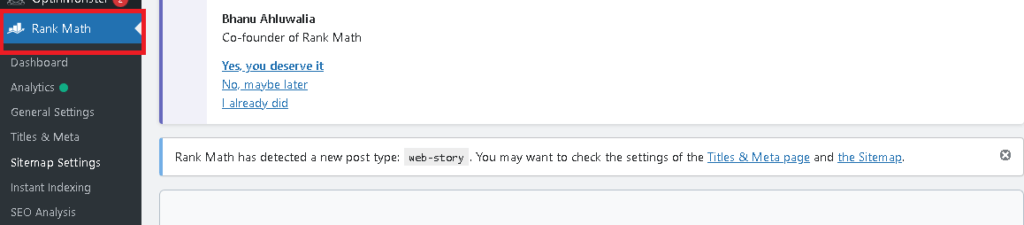
3. Click on Sitemap Settings
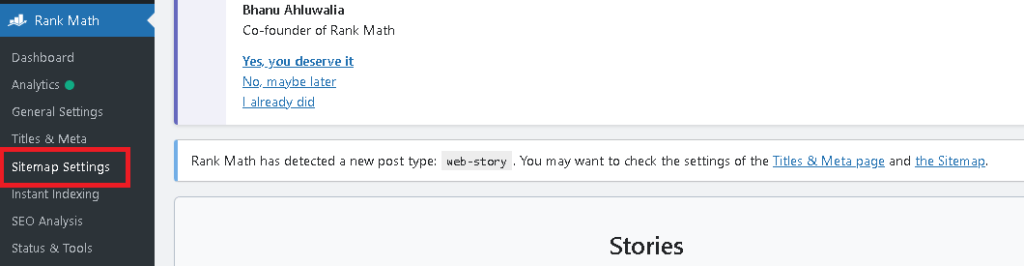
4. Under Post Types, click on stories and enable “Include in Sitemap” and click on save
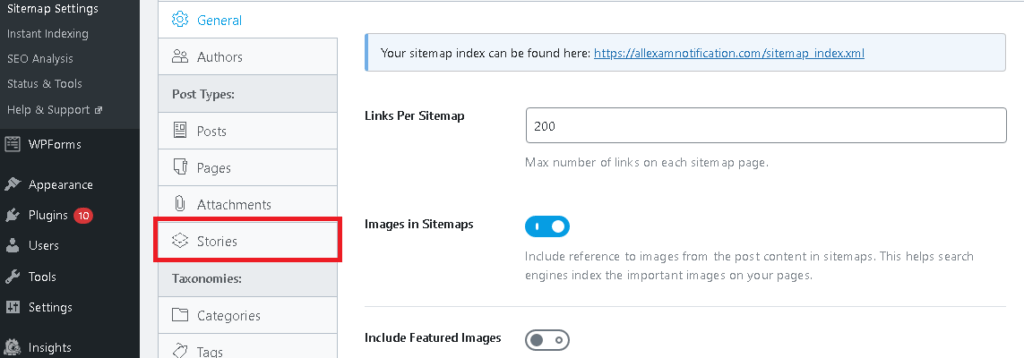
5. Copy Google Web Stories sitemap url
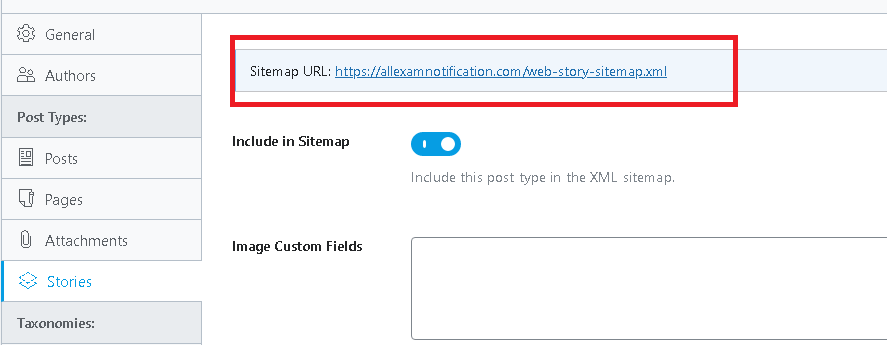
To submit your Google Web Stories Sitemap to the Google search console, simply follow these steps:
1. Log in to your Google account and go to the search console.
2. Click on the website that you want to submit the sitemap for.
3. In the left-hand sidebar, click on ‘Sitemaps’.
4. Click on ‘Add/Test Sitemap’.
5. Enter the URL of your Google Web Stories Sitemap (https://xyz.com/web-story-sitemap.xml) and click ‘Submit’. And that’s it! Once you’ve submitted your sitemap, Google will start indexing your stories and making them available to searchers.
How to add Google Analytics Code in Web Stories
Follow the below steps to add Google Analytics in Web Stories:
- Log in to your wordpress site admin panel
2. Click on “Stories” plugin you installed for web stories
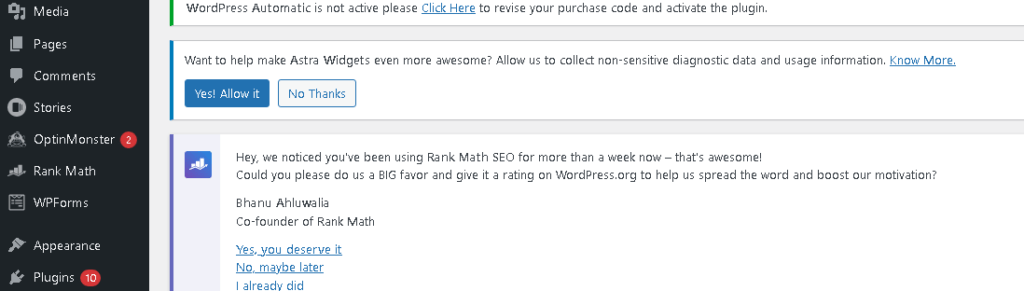
3. Click on Settings
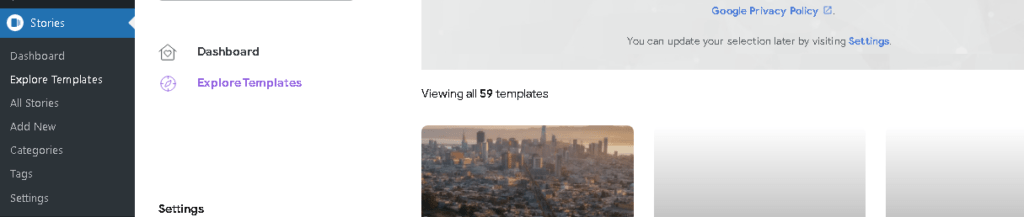
4. Enter Analytics tracking code and click on save
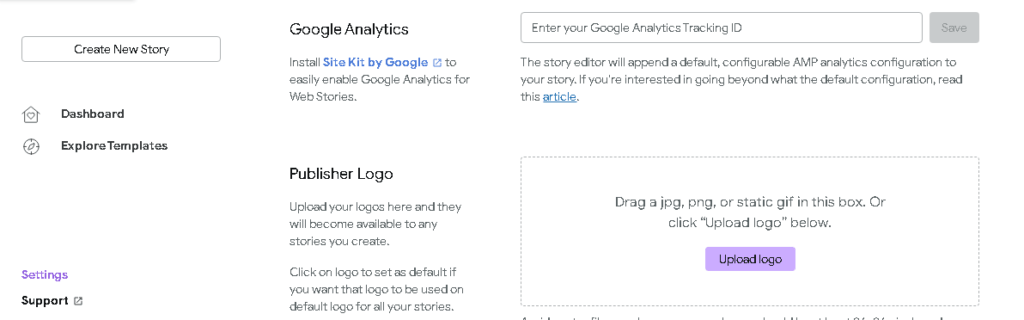
How to Increase Organic Traffic Using Google Web Stories
Google Web Stories is a new way to create engaging, visual content for the web. By using a simple, yet powerful, tool like Google Web Stories, you can easily increase your organic traffic and reach a wider audience.
Here are some tips on how to use Google Web Stories to increase your organic traffic:
1. Use Keyword-rich Titles and Descriptions
When creating your story, be sure to include keyword-rich titles and descriptions. This will help your story show up in search results, and give you a better chance of being found by potential readers.
2. Optimize Your Images
Make sure your images are optimised for the web. This means choosing the right file format and size, and ensuring that your images are compressed for faster loading times.
3. Use Engaging Visuals
Google Web Stories allows you to use a variety of engaging visuals, such as photos, videos, and animation. Utilize these features to make your story more visually appealing and engaging for readers.
4. Share Your Stories on Social Media
Be sure to share your stories on social media platforms like Twitter, Facebook, and Instagram. This will help promote your story and reach a wider audience.
5. Monitor Your Analytics
Monitoring your analytics is important in order to see how well your story is performing. Keep an eye on things like pageviews, time on page,
How to Earn Money from Google Web Stories
Google Web Stories is a new way to earn money from your website. You can create and publish web stories on your site, and then Google will pay you for each view.
To get started, sign up for a Google Web Stories account. Then, create a new story and publish it on your site. When people view your story, you’ll earn money.The amount you earn will depend on how popular your story is.
The more views you get, the more money you’ll make. So, if you want to earn a lot of money from Google Web Stories, be sure to create interesting and engaging stories that people will want to read.
